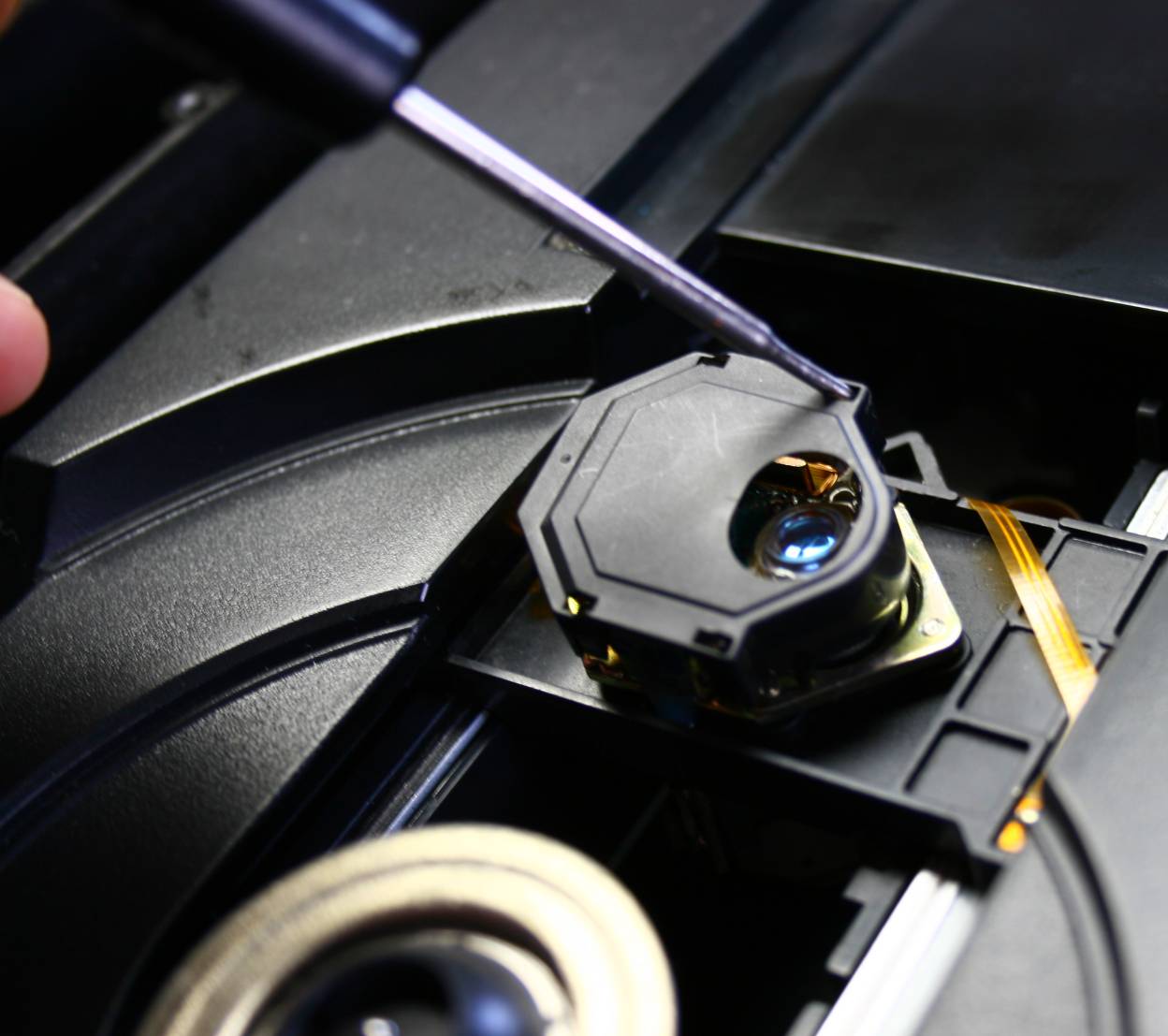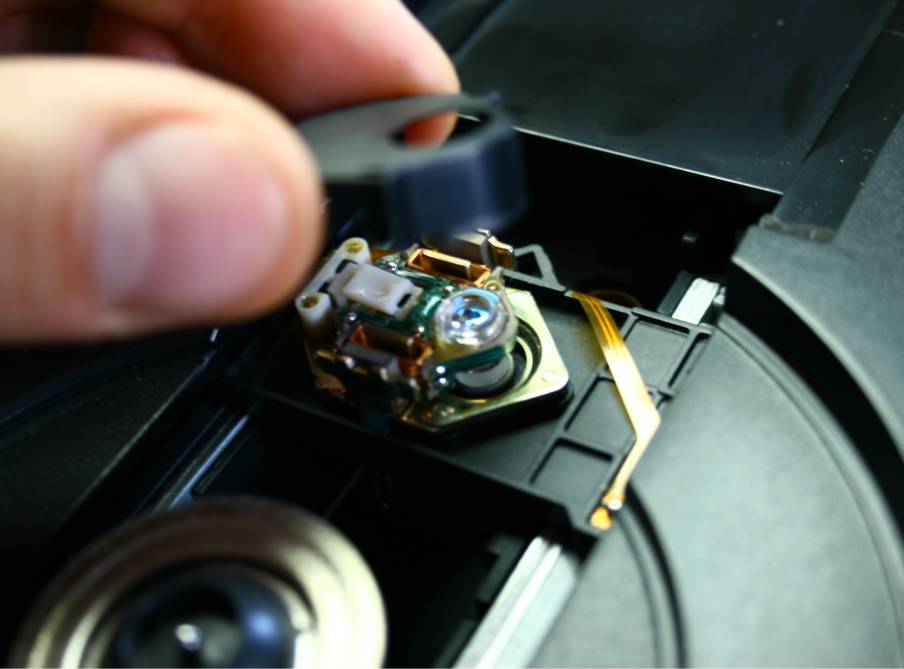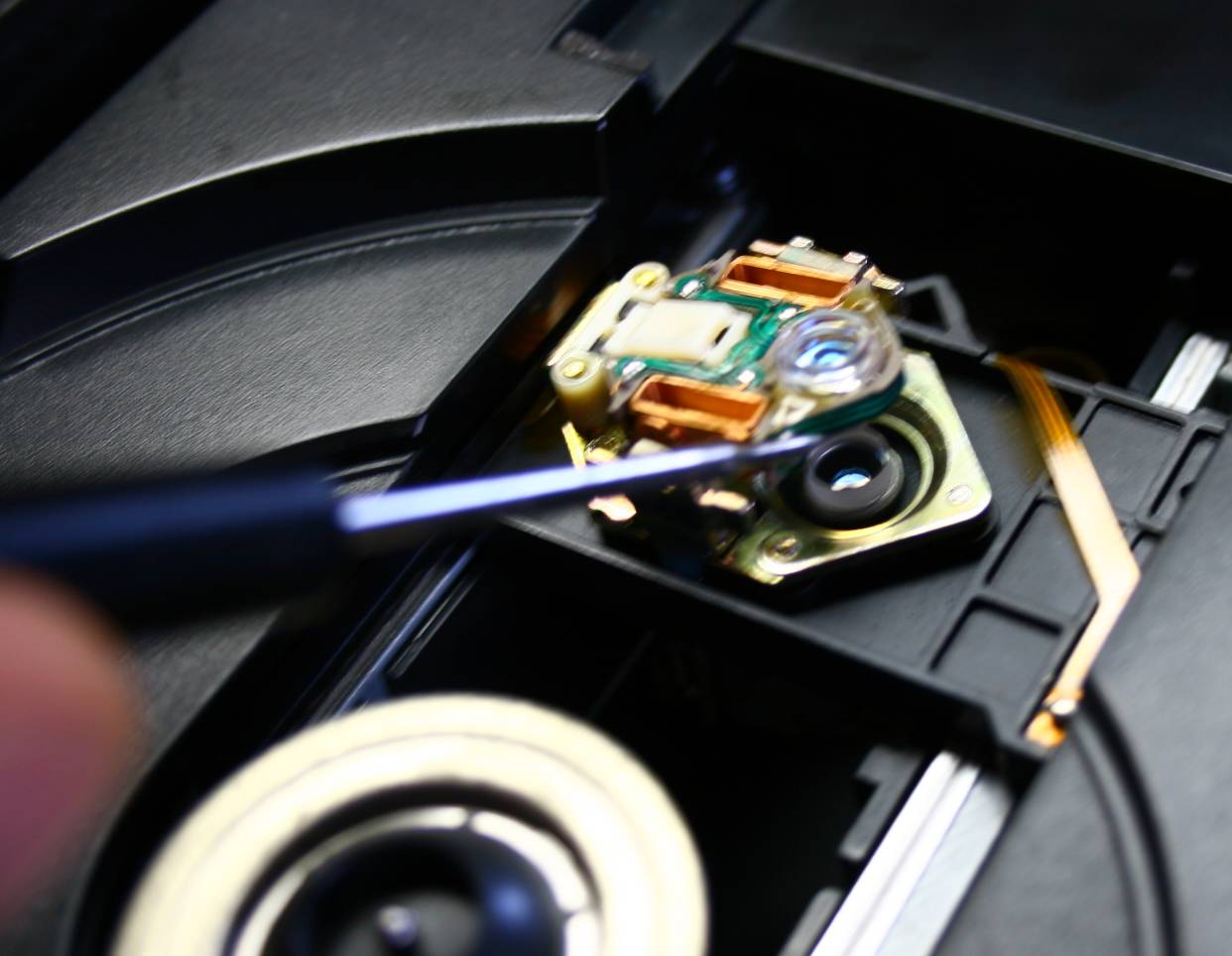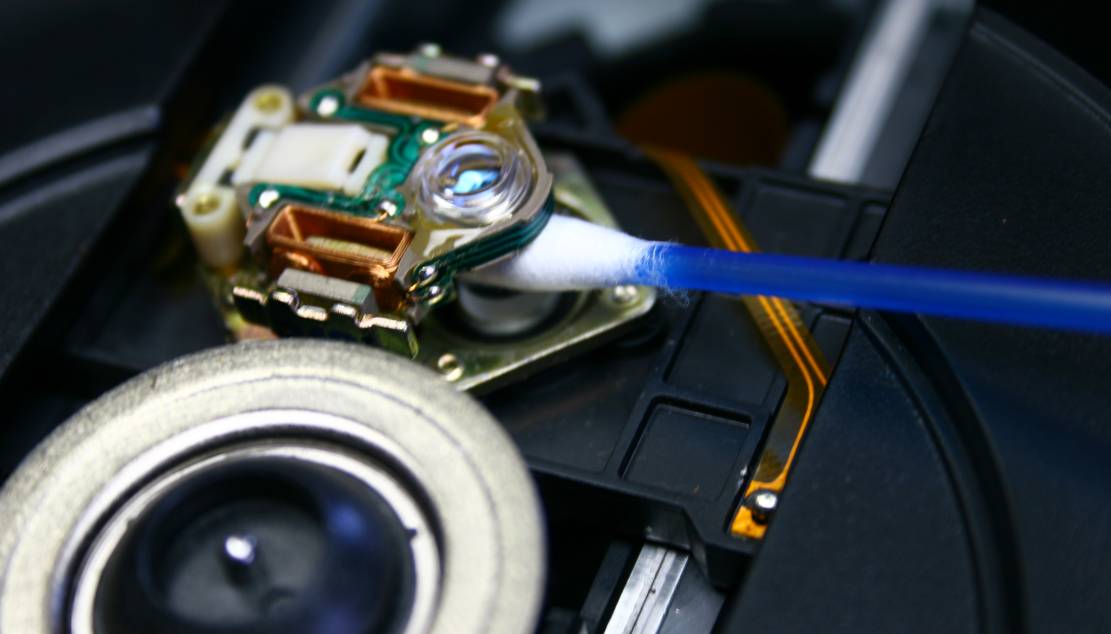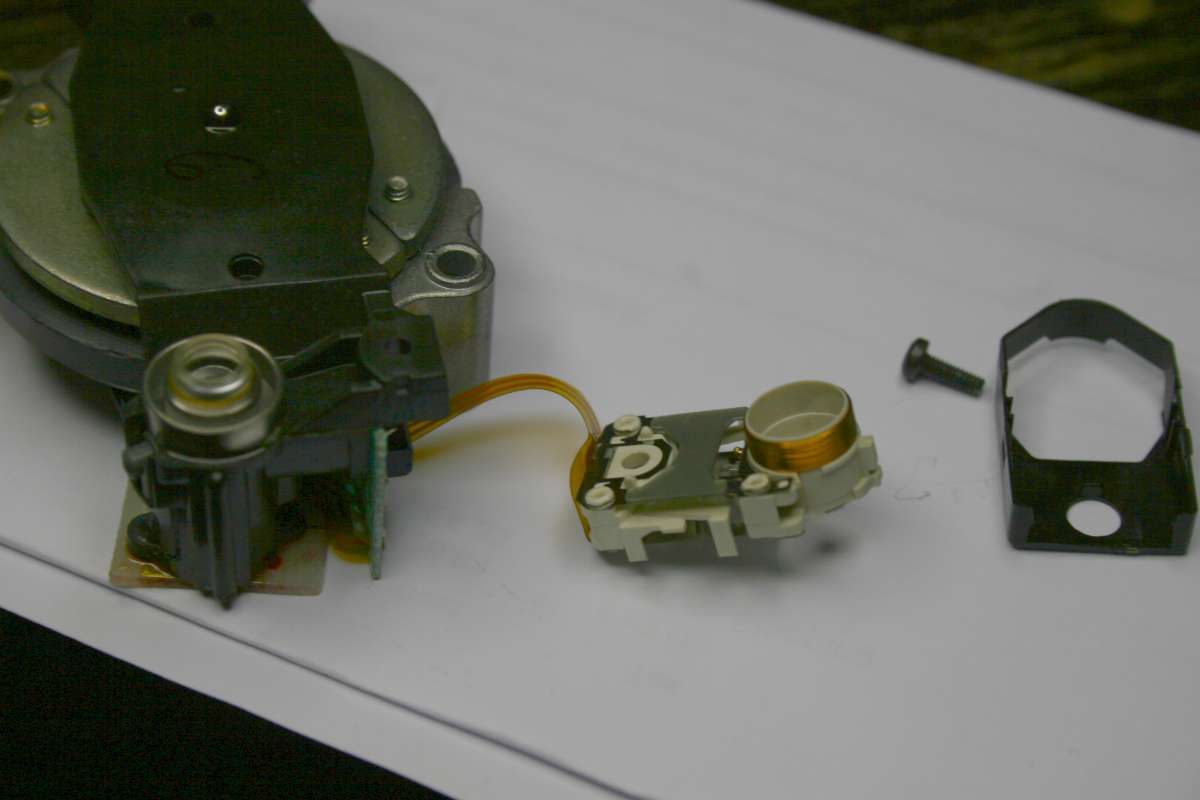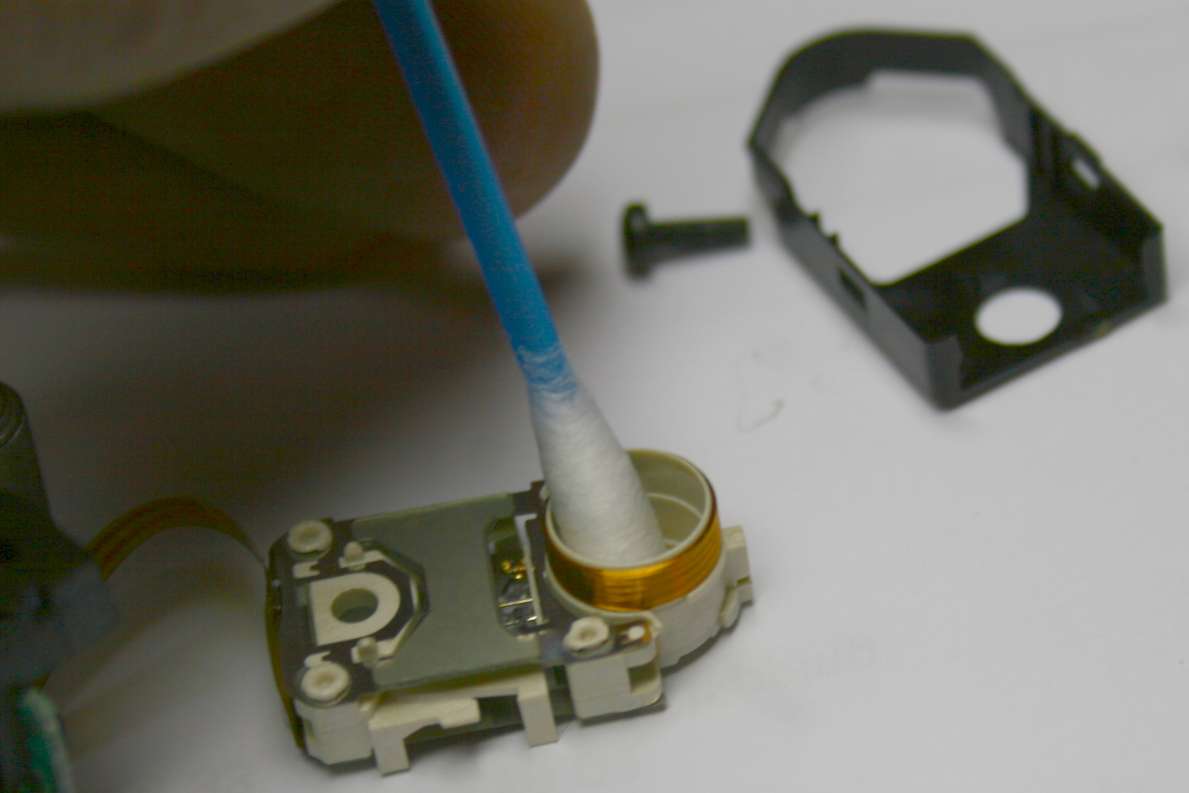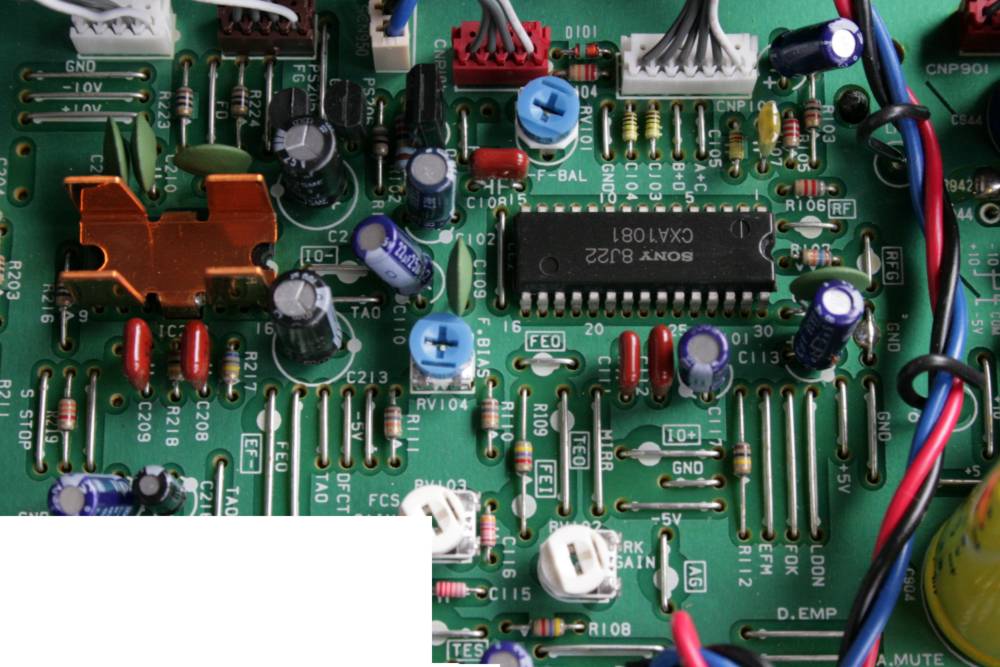Laserology

Some thoughts about laser failures that never happened.
And about those that did.

Hey, do you know where I can buy a new
laser for my CD? It just died.
I heard it so many times that I decided to write about lasers, their
problems and easy fixes.
I looked inside over 100 CD players which DID NOT READ the CD anymore
and only one (in decimal and binary mode it is 1) had failed laser. And
that one was dead because of my stupidity. But it (my stupidity) is not
the subject of this article.
Other peoples stupidity is.
Anyway, what happens is that there is probably 20 different reasons why
the CD player does not read the disc, and people have such strong
prejudice that they all call these failures DEFECT LASER.
This is CRIMINAL because lasers are not produced anymore, and the
scarce resources left, the holy reserves - are brutally cannibalized by
people who know no better and simply buy the new units.
The top ten reasons why CD's are not read - according to "my vast
experience" in that matter - are:
1. There is a CD disk inside the player as resulting from moving to a
different house with the disc left in the drawer. Disc falls out into
the guts of the CD player and blocks the mechanism. When the owner puts
second disk afterwards - the player rightly displays ERROR.
- remedy: the first cure that springs to my mind is - open the CD and
remove the stuck CD.
2. The 20 year old belt that powers the drawer starts slipping or
breaks. After
closing the drawer - CD is not properly positioned on the spindle.
- remedy: replace the belt
3. The CD player was being used in a dusty environment and the
dust or cigarette tar settled on the laser optics. Dust causes beam
dispersion. Laser
looses focus.
- remedy: open the player and clean the laser surface with a Qtip.
First- with wet tip dipped in the window cleaning liquid, then - dry
one.
If this is not enough - clean the laser INSIDE the reading head. This
is for advanced people. Better to give this job to a watch repair man. See below - some pics.
4. The power supply of the laser circuit is defective: either too low
voltage,
or noisy, or starts oscillating from poor filtering or regulation. The
cause may be dried out
electrolytes.
- remedy: replace all electrolytes in the digital part of PCB, or
better - all of them.
5. There is a cold joint in the laser circuit.
- truth is that the solder joints do corrode and do fail. Our best
players are 20 years old and this shows. A joint which is hot, like a
leg of a regulator, or a point where the raw supply is rectified, or a
laser power controller - from the heat they develop accelerated
deterioration - mixture of oxidation, flux burning, and tin
evaporation.
- remedy - look at all solder joints, especially around laser cable
connectors, around all regulators, around places that look toasted,
brownish or cooked - and re-solder these points adding a bit of fresh
solder with fresh flux.
6. Moving cables - or ribbons - do get broken after a million bends.
Check for continuity in flexing ribbons leading to the laser, the
drawer, the motor or the tracking mechanics.
7. The tracking mechanism accumulates dirt, hairs or dust on the greasy
part and the tracking can not arrive at the center-most starting
position. With every ride of the tracking - the dirt is pushed away and
forms a sort of a "bumper" that stays on each side of the shaft.
- remedy: clean the tracking shafts, axis and rods at their extreme
ends.
8. The main motor is not keeping the right speed.
- it will look like the laser can't read, but it is simply the wrong
rotation speed. May be caused by CD slipping on the spindle, or motor
defect, or something blocking the CD like audible friction against the
surface of the drawer. For instance - the spindle can
wear off its bottom bearing and the whole CD will be lower by 1/10th of
mm. The laser will loose focus and the top clamp will not press hard
enough. In any event - the spindle must be brought back up this 1/10th
of mm.
- remedy - if the motor is just a normal Mabuchi for 5 bucks - replace
it. If it is a CDM or KSS Magnetic series with brushless motors - just
adjust the spindle height.
9. There is a hair or something else inside laser focusing mechanism
The laser can't freely move up and down. Since CD is strongly
electrostatic - it attracts hair, dust and animal furs. During
playback
- these can get caught under laser focusing suspension.
- remedy - remove the obstacle.
10. The CD does not spin.
After closing the drawer nothing happens and defect is displayed. It
maybe just the result of not spinning at all. The CD behaviour must be
observed - so the top cover must be removed.
CD laser diagnostics - a quick guide
Is CD laser really dead ?
Without specialized equipment we small mortals can diagnose the problem
pretty well and save tons of money on service.
Or even new laser purchase. Or even a new player.
1. Open the player's hood
2. Put the original factory made CD with clean surface and press drawer
CLOSE button.
3. Does the drawer close fully?
4. If 3 is yes, then does the CD spin at all?
5. If 4 is yes, does it spin for 2-3 seconds or for over 10 seconds?
Does it spin VERY FAST like crazy or with somewhat controlled speed ?
6. If the 5 answer is - controlled speed and 2-3 seconds - the laser is
alive and it can detect the beam reflection from silver surface.
Tips: if the laser is dead, the CD will not spin at all. The CD motor
has a
signal to start spinning only after the laser heads reports: "reflective surface detected on the height
where CD is expected to be ". However, as someone rightly
pointed out, some servo mechanisms will try spinning without checking
if CD is in place or not. Apparently, they made assumption that a small
motor spin in vain will not hurt.
7. Does the display show after 3 s of spinning the correct number of
tracks and time ?
If the CD was spinning but can not show time - it means it could
not read the TOC - famous Table Of Contents. So the laser head was
seeing the disc surface but could not read the first line of data. This
first line is at the very center of CD disc, so the tracking of the
laser
assembly must be on position "center most". The inner-most position. So
if we have a tracking problem - we cant move to the very center and TOC
cant be read.
8. If the TOC is displayed correctly but the PLAY does not happen - it
means that:
- laser is OK
- TRACKING does not move the laser from first "groove" of the disc to
another. Then go down to tracking problem chapter.
9. The CD starts to play, but skips
- observe if it skips forward or backward. If there is a mechanical
problem - the advance of tracking is blocked - the skipping will happen
backward. If the tracking controller is too enthusiastic - it will skip
forward.
Adjust the physical levelling of the CD player, and adjust the tracking
gain
(see below).
10. The CD plays well the factory CD's but fails on the CD-R's
The laser focus on CD-R is different than in factory CD.
The pit reflection is also different on these two CD media
The amount of plastic film that protects the metallic layer in the CD
and CD-R is very different.
Generally, it is always easier to read the CD than the CD-R, no matter
how good is the blank media and how slowly it has been recorded. Not to
mention the no name CD-R
recorded at 24x.
So if the normal CD plays well and the CD-R plays faulty (distorts,
skips a lot, reads slowly or not at all) there is probably a problem on
the horizon. The system is already too weak for CD-R but still somehow
manages on regular CD's.
This common problem can be a result of any other problem listed above
- dirty laser, bad adjustment, worn out spindle, slipping disc,
slipping belt, anything really. INCLUDING of course - a dying laser.
All slowly
building-up problems show on CD-R's first, months before CD's will show
same problem.
Problems 9 and 10 usually get worse as the laser is further away from
the center - meaning - on higher number of the tracks. If it starts
skipping on track 4, it will probably very badly skip on track 10th and
never ever reach track 12th.
11. Lasers which die on players bought 2 weeks ago from E-Bay
If the otherwise excellent, pretty and valuable mint player starts
having laser problems at the original owner, it will inevitably end up
in the hands of the
laser guru, who will turn up the power of laser emission. It may help
the laser to read better TEMPORARILY.
Then the guru gives the player back to the owner and says: " well, I managed to help you, the bill is
200 Euro, but take my good expert advice and start looking for a new
player. This one will not last long. Sell it quickly, while it
still works okay.
Then the owner goes home, and he freaks out. Gee, if the adjustment
costed me 200 Eu, how much is gonna be next time around, when the big
un
strikes ? So he puts it on ebay with a story attached about the uncle
who passed away and while the nephew was cleaning up his house this cd
player was
found. (Funny that these houses always get cleaned by the
nephews not sons or wifes) It was
always well taken care of because the uncle was a music
lover. He only listened to it occasionally - one opera CD every sunday
after a
mess. It is sold as it is, without warranty, because the young
nephew is too busy to check it. "
That is how mint collectors players end up in the hands of happy
new owners only to die 2 weeks later.
If that story is familiar to you - the laser is REALLY DEAD. A
dying laser with cranked up emission will die very fast.
Example of Sony
KSS151A laser deep cleaning procedure
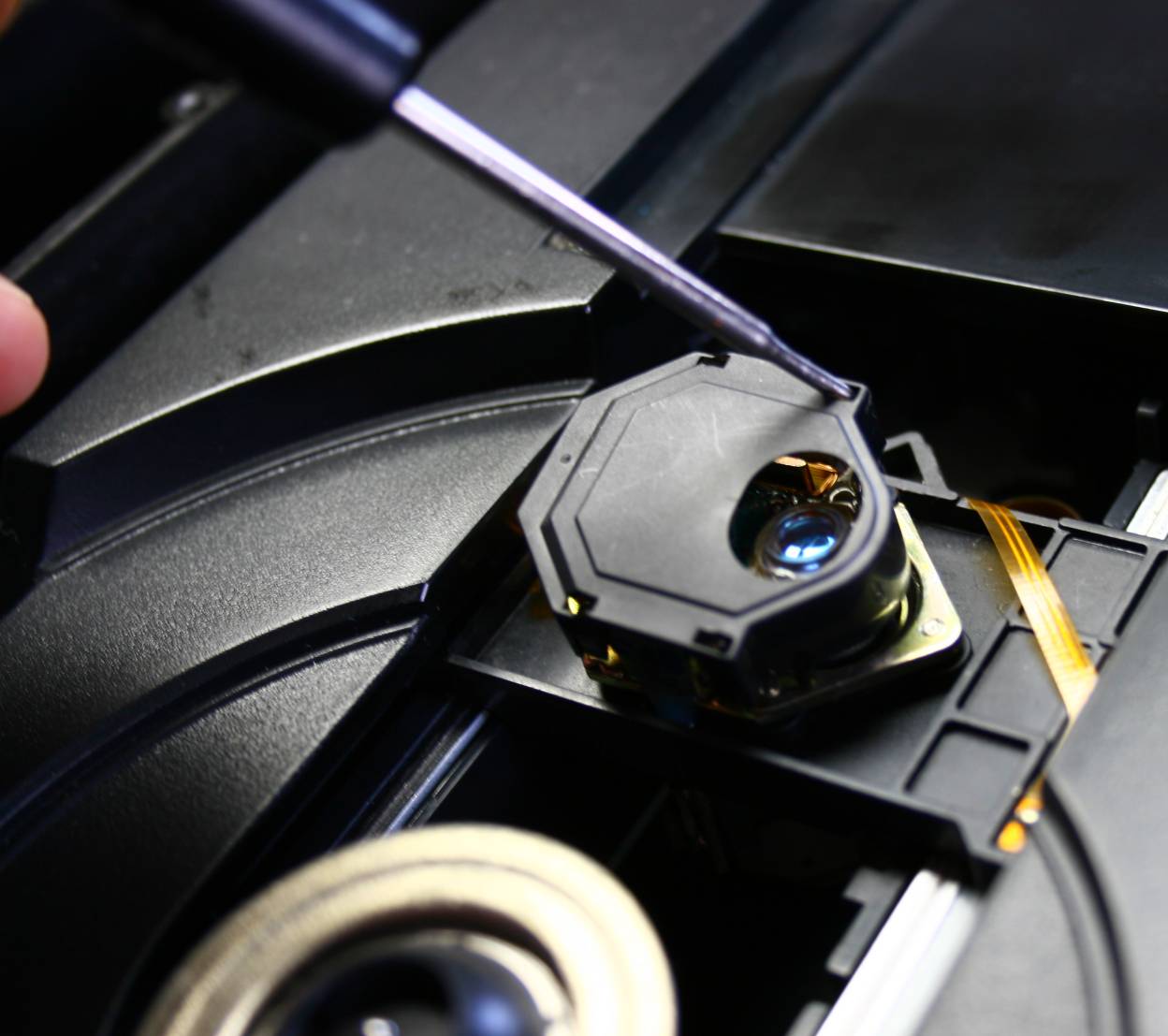
The laser protection cover must be first removed (Example of Sony
KSS151A, similar to all other Sonys.)
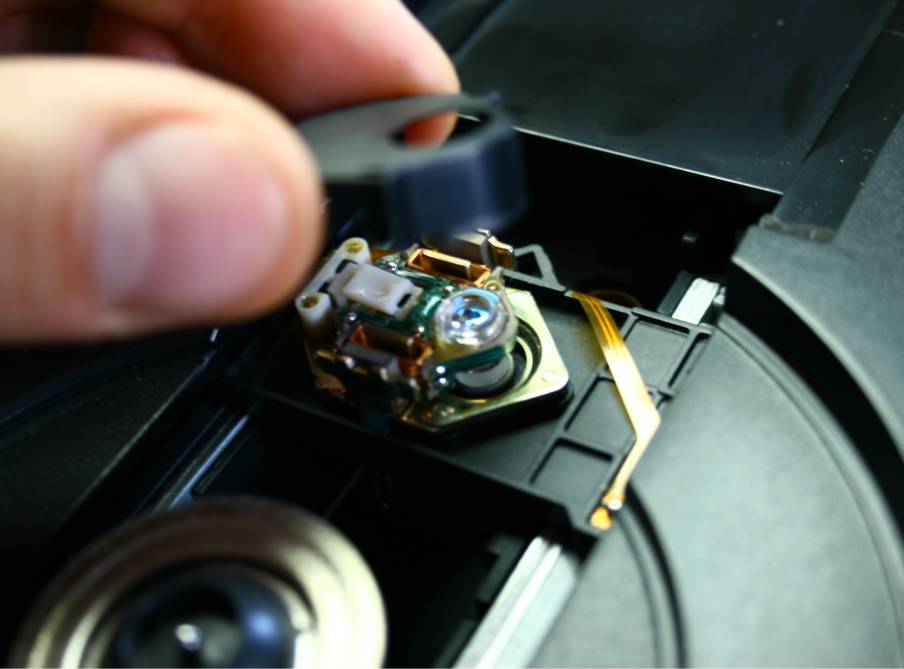
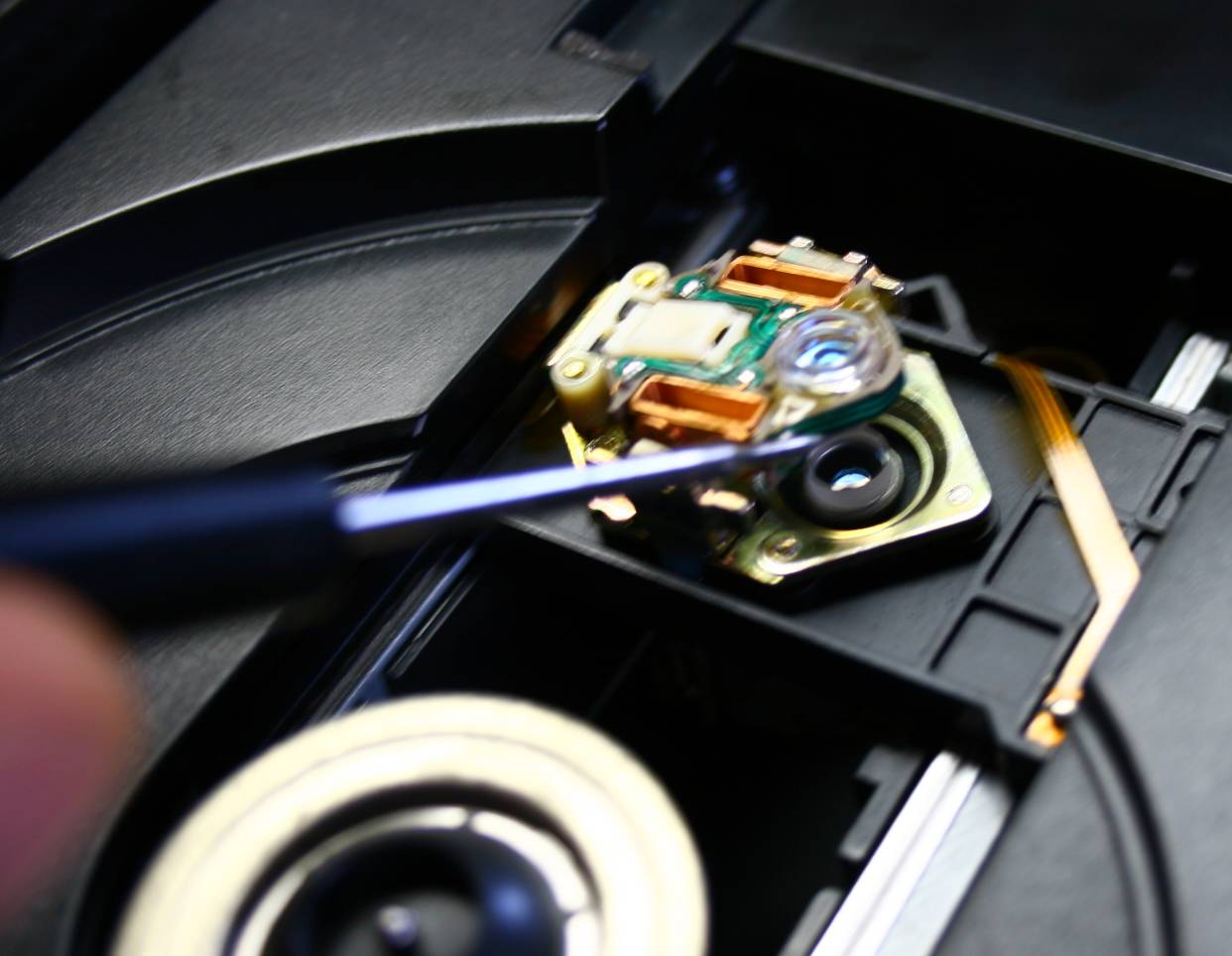
The upper lens can be gently lifted up by 1 cm or so.. Be GENTLE.
laser cleaning
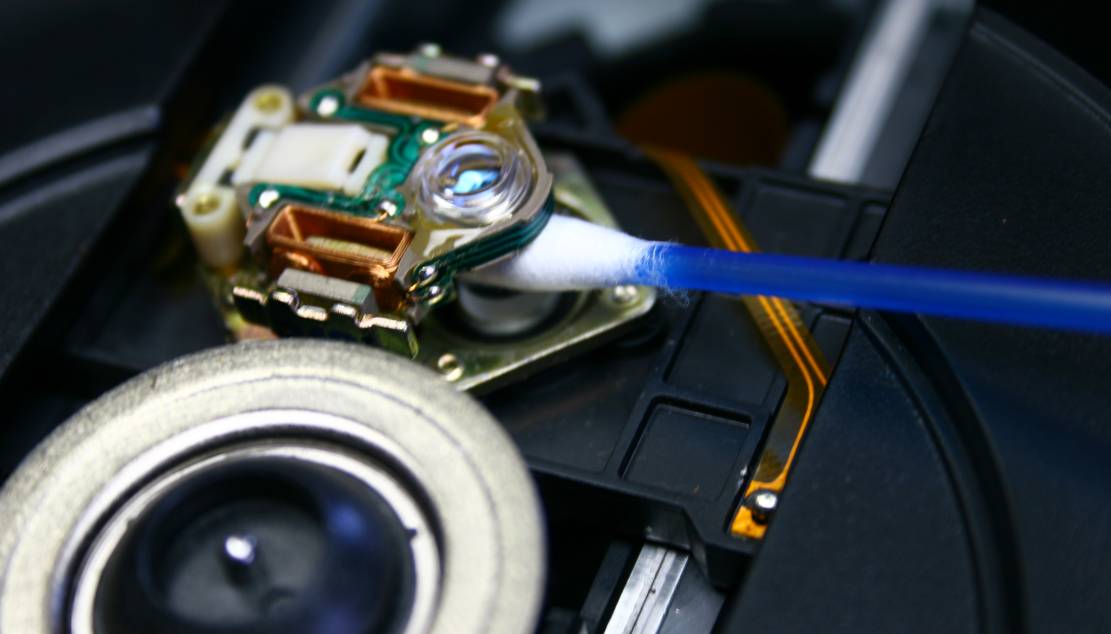
My Q-tip cleans the lower lens. But please use NEW q-tips, without ear
wax on them.
Cleaning CDM1MkII, CDM2, CDM4 fro Philips

The upper lens can be safely removed by unscrewing the screw that holds
it.
Underneath we find second lens - this one non-removable. We can clean
it.
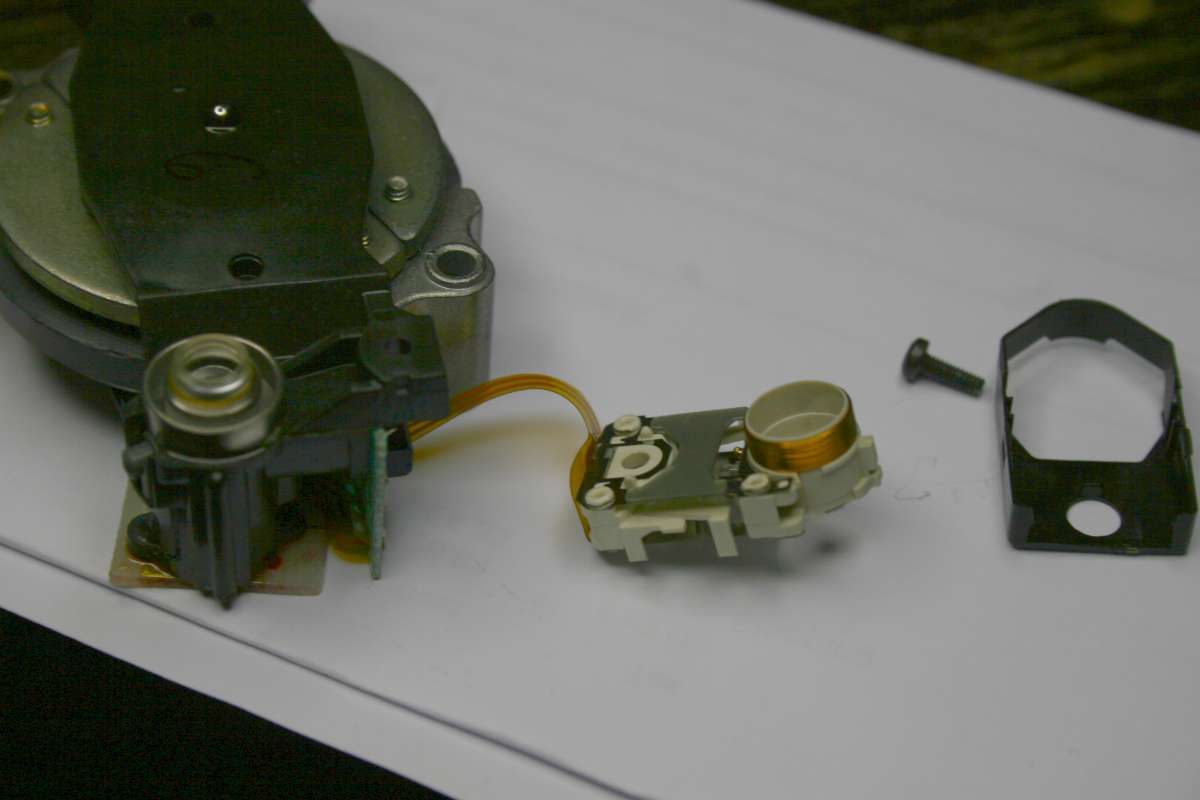
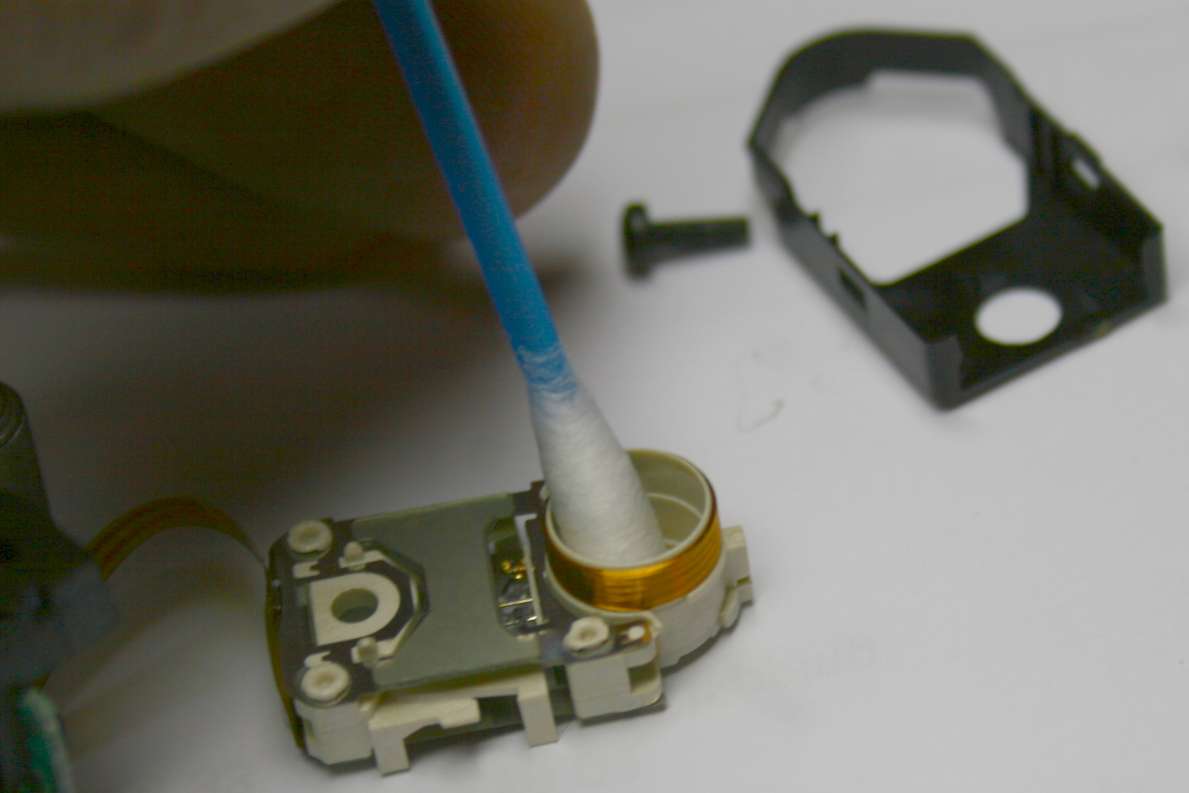
We can also gain access to clean underside of the upper lens.
True indication of a dead laser circuit (not necessarily the laser
itself)
If you observe the whole CD starting procedure with player's hood
removed
- and after
properly loading the CD in the position - the CD does not spin at all -
there is high probability the laser is dead.
Turn off the light and repeat the drawer closing process WITHOUT any
CD. Look at laser: does it emit red beam - does a VERY tiny dot inside
the
player lens blink? It is activated only during the first 2-3 s
after drawer closes, and always during the lens focus movement up and
down.
(of course do not look too closely or straight - just a glimpse from
the angle is enough)
If there is no red dot - no laser emission. But maybe it is the circuit
?
Another thing to check - providing the red dot is present - does the
lens move
up up and down repeatedly 2-3-4 times? It is a process where the laser
tries to catch focus on the reflection from CD. If the red dot is there
but no focus movement - the focus circuit is dead. Still - no need to
replace laser. Check it with no CD - just open and close the
drawer to initiate the focus movement procedure.
If the laser moves focus lens up and down and it finds reflection - the
motor of the main spindle will get the instruction to turn clockwise.
If the laser beam works - chances are high - the player can be repaired
to
serve you again.
Electrical circuits of the CD reading process:
There are four circuits that are responsible for the whole process.
Each one has adjustments and it has own dedicated power control chip.
The power control chips often fail in Sony machines. They can be
specialized chips, opamps or transistor pairs.
The power control chips in turn are managed and controlled by
servo processor which
gives all commands and checks if all is OK , it is called the logic. It
also decides about
problem management: should I keep trying, and when to give up.
Circuit No. 1. Laser focus - controls electromagnetic motor suspending
the laser lens on the right height.
Circuit No. 2: Laser power - controls the emission.
No. 3 is tracking gain - which controls where the rails should be
relative to the CD tracks.
To check the circuit - open the player, without any disc - move gently
with your finger
the laser assembly to off-center position while player's power is
OFF.
Turn the power ON and see if the tracking will bring the laser assembly
to the
center-most position. If not - the tracking is fucked up.
No. 4 is the reading circuit - the laser beam is being read by the
photo diodes and the data stream is being formed.
Needless to say - there is also the motor speed control circuit.
On the more highend machines like KSS151A, KSS152, KSS190, BU1, and
other large and heavy HAAL motor magnetic rails - the power to
move the
mechanism (tracking) is relatively very very high. Much higher than on
the mechanisms like modern DVDs, PC readers and play stations where the
tracking is done by a motor with snail gearbox. The circuits that
send huge
current to the electromagnets are very big, their transistors and chips
get hot, easily fail, and also burn out solder under their own solder
joints.
These machines were gorgeous when new, but after 20 years may fail.
CD laser transplants
Well, I am not a big fan of laser transplants. Unless you have
IDENTICAL laser - it may be difficult. This is doable for very advanced
technicians. I am not experienced in this department.
CDM0 and CDM1 are probably possible to cross transplant. A donor in
good shape is hard to find though.
These two are probably the best lasers and best mechanisms ever made.
Especially their lasers which belong in military rocket science - real
multi lens glass type ones.
The CDM1 MK2 is in fact not a newer MK1 but it is a CDM4 in pro
version. (meaning - with metal cast sub chassis) The transplants from
CDM4 to CDM1mk2 are supposedly successful
and worth the hassle.
Donations the other way around would be stupid.
The CDM4 is very popular and easy to find, but there is - I counted -
over 5 variants that do not cross breed easily.
The most popular ones are CDM4/11, CDM4/19, CDM4/21, CDM4/25 and
CDM4/44 if memory serves me.
CDM2 is a bad mechanism that fails a lot and is probably compatible
with CDM1 MK2 and some CDM4
's but don't take my word for it.
CDM9 is alone, no twin brothers, sorry, but it almost never
fails. I love it.
CDM12,x and VAL12,xx and VAM12,xx are available on the market as new
for 20 Euros or so, so don't bother to seek laser donors.
CD PRO from Philips is so rare that I have no first hand experience. It
probably is as good as it gets.
Sony cheap ones like KSS213, Kss 240 and so on - exist in plenitude on
after market.
WARNING: a man of knowledge told me that there are NO GENUINE spare NOS
lasers or mechanisms on the market today - all of them are either
factory rejects or copies. It does not mean they are bad - not at all,
but they nevertheless are NOT GENUINE. This applies to both Sony and
Philips units. Chinese factories make tons of lookalikes.
Links to sites about CD lasers and mechanisms:
When looking for a laser transplant - the first place to visit is
Vassili list of players to see the possibilities of donorship.
http://www.vasiltech.nm.ru/files/cd-players/CD-Player-DAC-Transport.htm
- list of DAC and transport
There is also this cool laser list - incomplete but at the same time -
very detailed for some manufacturers:
LASER LIST FROM JAPAN
There is also a must read web site from Netherlands at the Vintage
knob service.
interesting read about CD history:
http://news.bbc.co.uk/2/hi/technology/6950933.stm
About the RED BOOK
http://www.nationmaster.com/encyclopedia/Red-Book-(audio-CD-standard)
WIKI
http://en.wikipedia.org/wiki/Compact_Disc
http://www.answers.com/topic/compact-disc-player
Adjusting the CD mechanism adjustment pots
Oooouuugh this is a tough subject.
If I advice you to turn these pots, I will end up being forced to
answer 10 000 emails begging for help.
My advice is NOT TO turn the famous pots which adjust the laser, focus,
tracking etc. But you will do it anyway, I can't help it.
All I can say, that after fixing 100 player lasers - I know how to do
it and THAT'S WHY I know I should beg you not to try it at home.
However, if you have a dead player, and you read all the above article,
and you think you have nothing to loose - try turning the pots.
FIRST MARK THEM WITH MARKER PEN TO BE ABLE TO RETURN PRECISELY TO THE
STARTING POSITION. Your wife's nail lacquer is a good alternative but
leave it to dry.
After marking, read the descriptors on the PCB silk-screen:
Philips uses 2 pots - one for focus one for tracking.
Without manual you can identify them because when you observe the laser
lens while turning the focus pot - the lens will also move up and down.
The Philips pots are adjustable with hex allen key
Philips machines like CDM are usually easier to adjust than Sony breed
- with their 4, 5 or even 6 pots. But in Philips machines these pots
are usually hidden below the transport. That's too bad. Sony allows us
to turn easily while playing.
Sony Machines have descriptors marking the pots: FG (focus gain)
FB (focus bias or balance) TG - tracking gain and TB - Tracking balance.
There is also absolute power adjustment and one more which I cant
remember.
If you don't mark the starting positions with pen - finding the G spot
again will be as possible as winning the lotto. Don't even try it.
Only turn the pot responsible for your problem: focus for focus,
tracking for tracking etc.
In 90 % of cases the pots are OK in the center position. If the pot
must go (or it is already) in extreme position - it is an indicator of
big trouble.
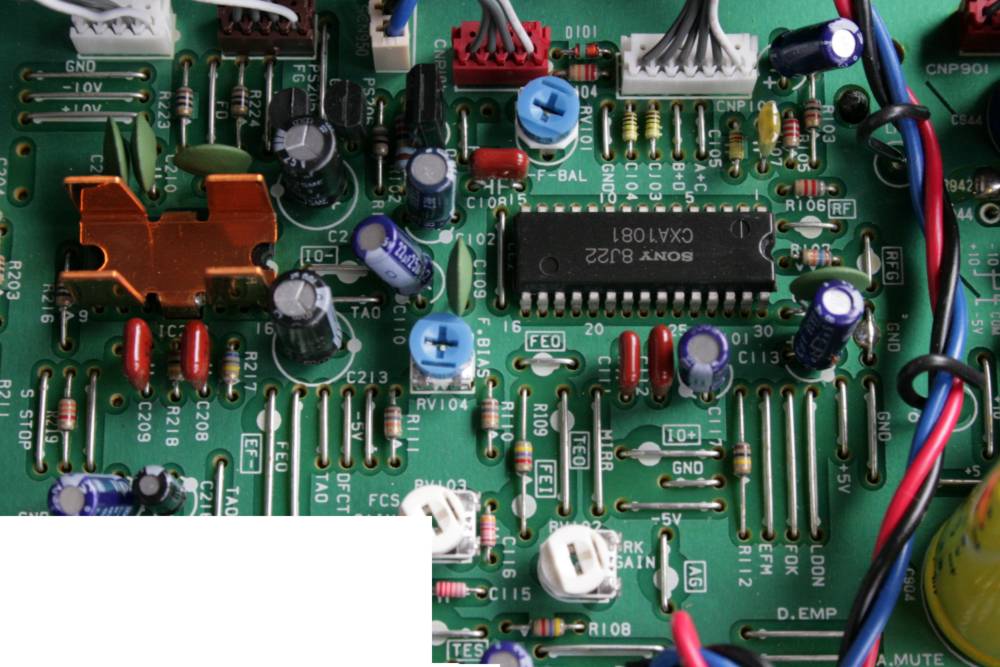
note the blue pots are for focus, white for tracking, and the copper
radiator is for power control chip. The micro CXA1081 provides the
servo logic. Actual photo from Sony 227ESD player which has magnetic
rails tracking and KSS151A laser.
WARNING: Each time you move any pot - the drawer must open and
close to reset the setting memory of the servo.
So any change of pot must be followed by the drawer opening cycle.
There is also a technique of finding the pot position by ear - mis-
adjusted mechanism make noises like constant focus-finding noise or
tracking skip noise. You can HEAR the laser being unhappy. If all is OK
- the laser system should be silent and quiet at playback. Listen
carefully to the laser while turning the pot.
Having said all that - avoid opening the Pandora's box of pot turning
process
at any cost.
If you are so stupid to ignore my warnings - it is THEN when you will
really fry the laser and you can really report it dead. Dead DEAD.